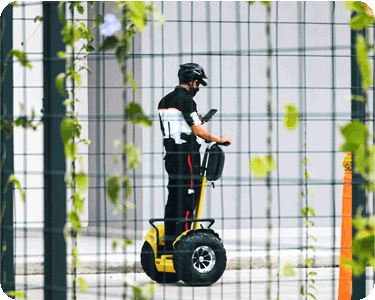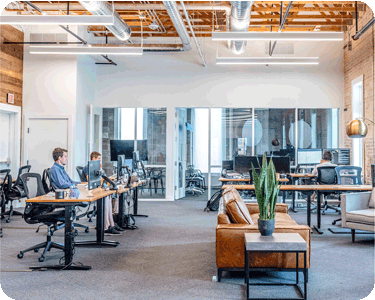People and teams with activities in the field who want to save time and improve their workflows to grow.
Log and Manage
Information from your
On-Stite Team
Bitacora.io enables hundreds of field teams to upload information to create reports and analytics.
In: ↓ iOS ↓ Android Web Contact us now on WhatsAppWho is Bitacora.io for?
- Capture Information
Easily record your activities, times, and evidence, and stay organized.
- Automatic reports
Create PDF reports of all your activities instantly and save time.
- Work from wherever you are
You don’t have to get to the office at the end of the day, work without internet and sync afterwards.
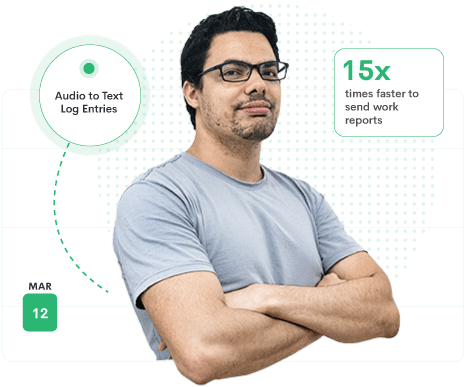
- Work in real time
Don’t wait any longer to receive information about your projects and make better & faster decisions.
- Monitor with ease
In one place, discover different aspects of your team and the activities they do.
- Improve company performance
With data you can know where there are areas to improve and prevent problems.
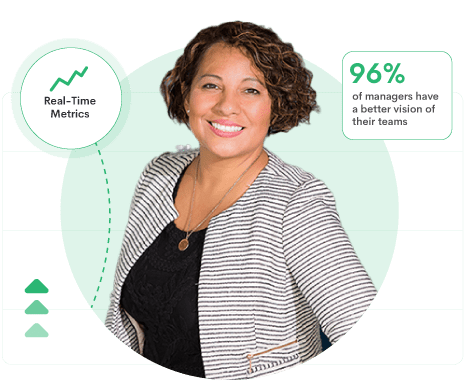
- Review hours worked instantly
Check the time spent on each activity in real time and in detail by project and person.
- Improve team performance
Stay on top of staff activities and find out where they can improve.
- Develop your workforce
Provide a tool to make your job and theirs easier and more professional.

What activities benefit?
Those that are done away from a desk and information is important.
Instant Communication and Reporting
Don’t waste time creating or waiting to receive reports. Digitize the work in the field to have all the information ready to create progress reports, payment requests, work evidence and calculation of hours worked by your team.
✨ Tools
- Auto PDF Reports
- GPS location
- Internet Not Required
- Scheduled Tasks
Incident Monitoring and Supervision
Manage your team and their reports in their shifts. Keep order of the incidents and observations of your staff to follow up and deliver evidence of their work. Use GPS features to make sure rounds and activities were completed. At the end of the day view reports of hours and activities.
✨ Tools
- PDF Reports
- GPS Tracking
- QR Codes
- Alerts
- Roles
Incident Control and Personnel Management
Manages buildings and the operational team having in one place the vision of the incidents, resources used and hours recorded in each activity. Improve incident follow-up with assigned scheduled tasks and keep an eye on misuse of resources or unperformed tasks.
✨ Tools
- PDF Reports
- QR Codes
- Alerts
- Roles
Capture
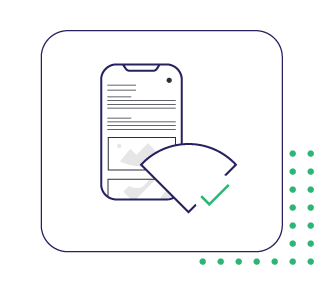
Work without internet
Forms

Customize formats
PDF Reports

Automatic Reporting
Metric

Measure performance
Tasks
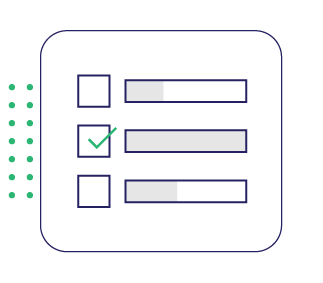
Assign activities
Alerts

App, email, WhatsApp
Capture all Field Activity.
Forget about sorting and organizing informations trapped in emails, papers or WhatsApp. All your information is organized automatically in one place in real-time.
- Internet Not Required
- Upload Images, Voice Notes and Files
- Log Date and GPS Locations
- Log Inventory, Personnel or any Activity
Create Automated Reports
Win back your time otherwise spent building reports. Create PDFs with fotos or export any data you wish to Excel. Share reports and optimize your workflows.
Monitor your Team and Activities.
Don’t worry and know the who, when, where and what about your projects. Visualize everything in one place with map view, gallery and details of your tasks.
- Map View + GPS
- Image Gallery
- Advanced Filters
Your Data,
Safe
- Files saved on your device and cloud.
- Changes and deletions backed. ( Version-Control )
- User Roles, control read and write accesses.
- Use your own servers and databases. *
Flexible Prices and Plans
Prices in USD per month
See local payment methods and annual discounts
Enterprise
Contact us to customize features and plans to your business needs and challenges
Contact Us
Tailor-made plan
Low quote
info@bitacora.io or via WhatsApp
All in Advanced +
Custom Solutions
Experto Training
Opportunity Analysis
Dedicated Support
Advanced
For companies that need to automate and optimize processes and manage people
$70
USD /month per organization
$756 annual charge
5 users included
$7 per additional user
All in Pro +
Digital Signature
External Links
Work & HR Time-sheet
Personnel Directory
Graphs and Metrics
Task Board
Custom Alerts
… and more
Professional
For teams that need to manage projects with advanced tools, queries and reports
$35
USD /month per organization
$378 annual charge
3 users included
$5 per additional user
All in Personal +
PDF Pro Reports
Advanced Search
Work Time-sheet
Task Creator
Map View
Personal
For people and collaborators who need basic capture and reporting functions
$10
USD /month per organization
$108 annual charge
1 user included
$5 per additional user
All in Free +
Sync Files and Photos
PDF Reports
Basic Search
Export your Data
Free
For people who want to capture and organize their activity information in one place
$0
USD /month per user
–
1 user included
Does not allow adding users
One user
Text only
Unlimited logs
Optional add-on modules
Add more functionality to your organization.
$50
WhatsApp Alerts
Set up custom notifications by WhatsApp. Create rules to notify about important events directly to your collaborators or clients through WhatsApp.
$30
QR Codes
Use QR codes to facilitate the capture of information or activities and to identify people and objects on site. Accelerates the capture and monitoring process.
$80
GPS Tracking & Routing
Have clarity about the work done in the field by visualizing the location and routes completed in different activities. Monitor your remote team in real time.
$10-20
Custom Forms
Digitize your forms with your own fields – eliminate the use of paper and have all your information organized instantly.
👤 Price per user
You may be asking...
Does it work if I'm offline, without Internet?
Yes, just log in to your account once and start logging.
If you loose Internet, your data is stored in your device and is synced up to the cloud once you gain connection again.
What type of information can I capture?
You can log any comment, onservation or progress as as General Log or capture specific events like Inventory movement or Personnel activity.
Can I create reports or export my data?
Yes, you can do advanced searches in your information, by key word, tags, dates and more, and generate PDF or Excel Reports, customize them with logos, aditional text and templates.